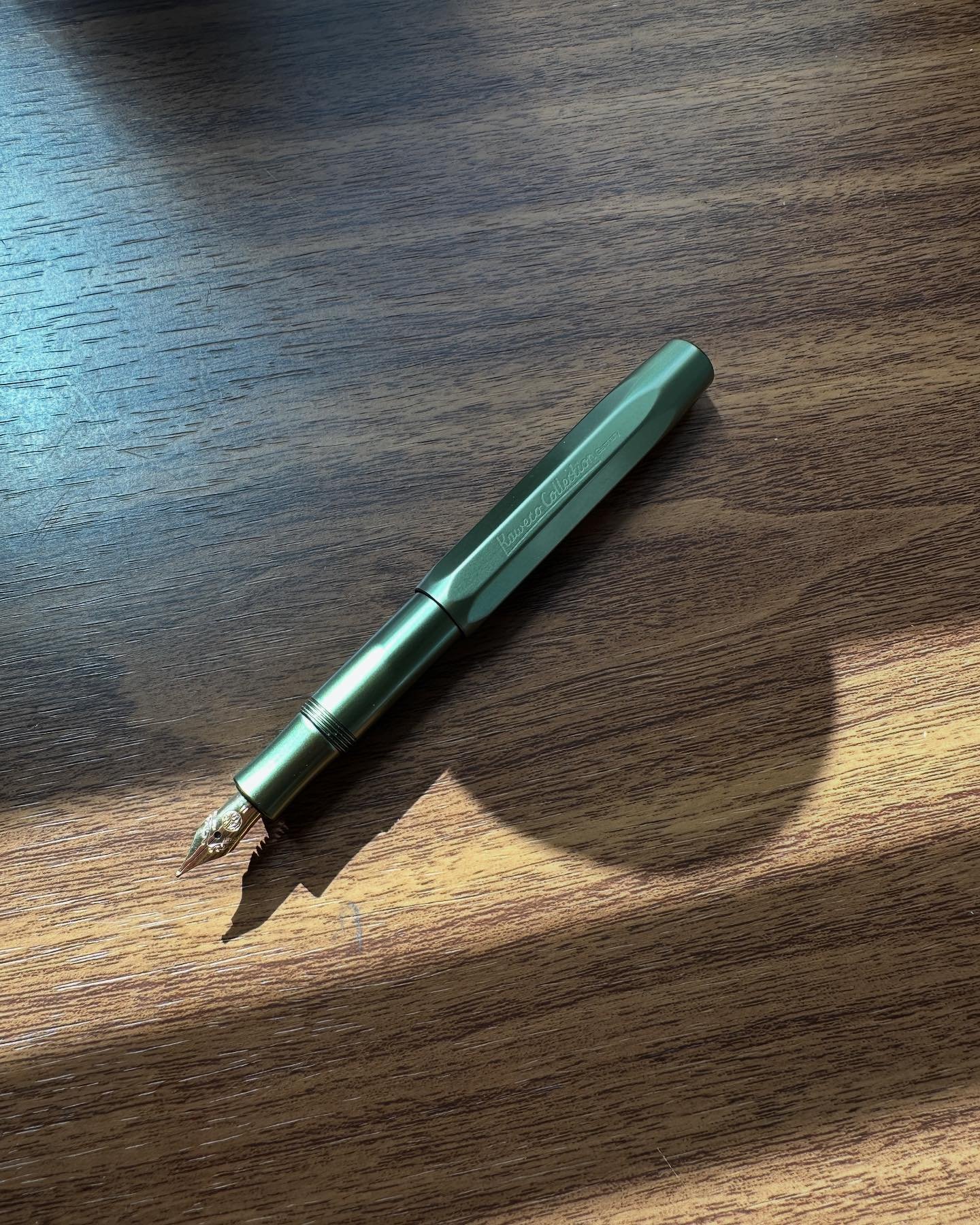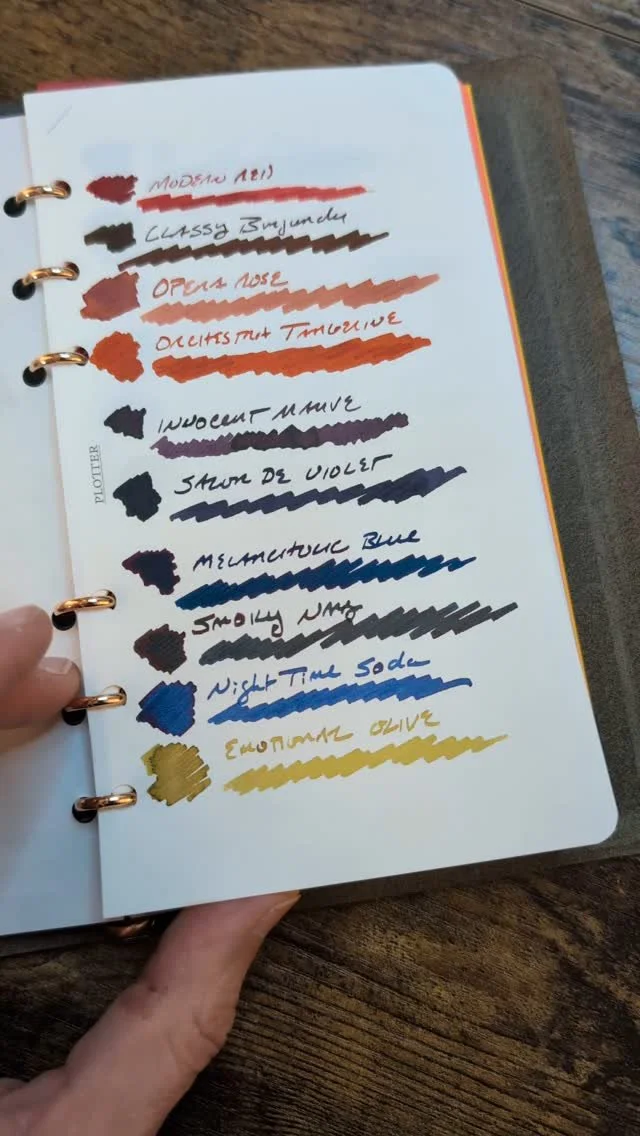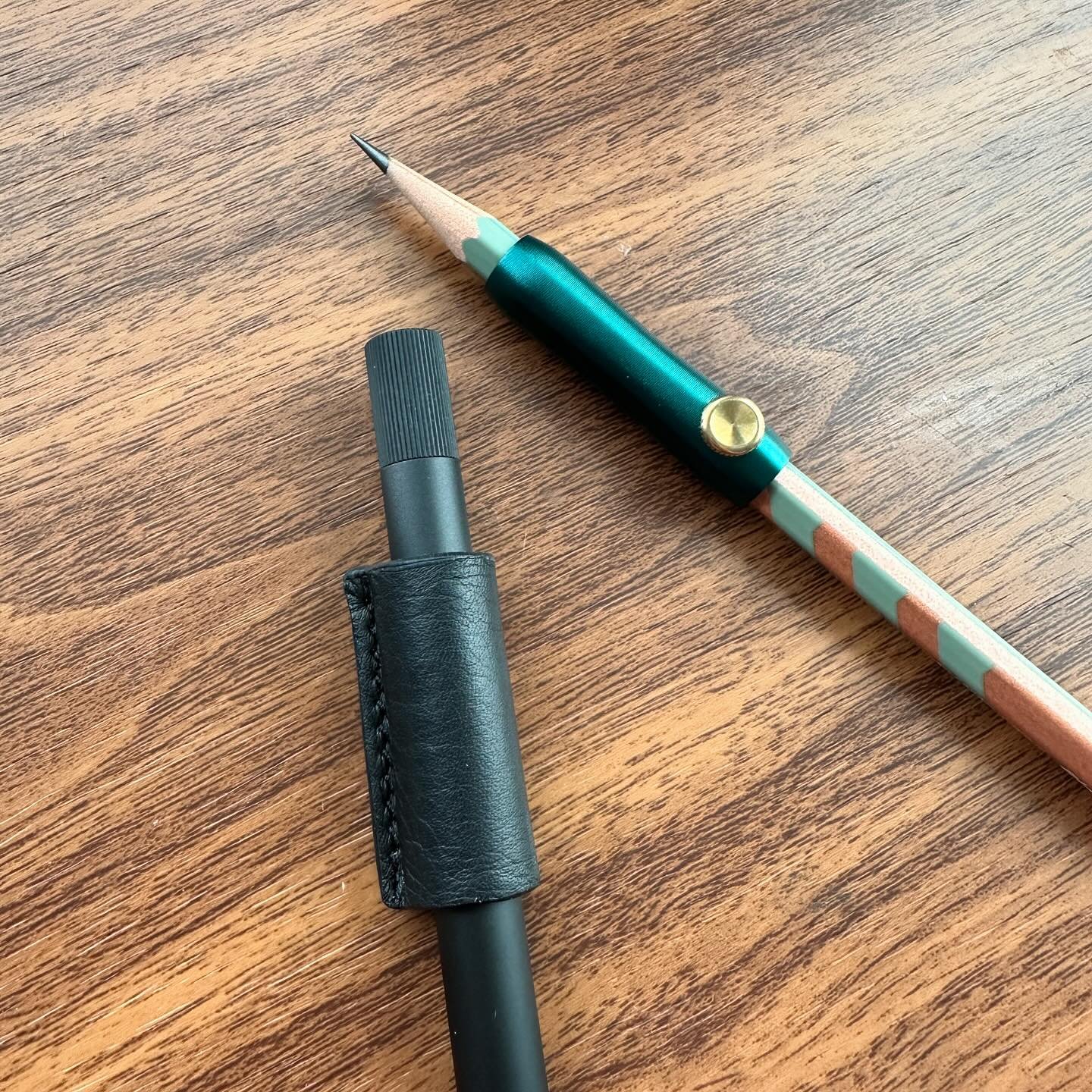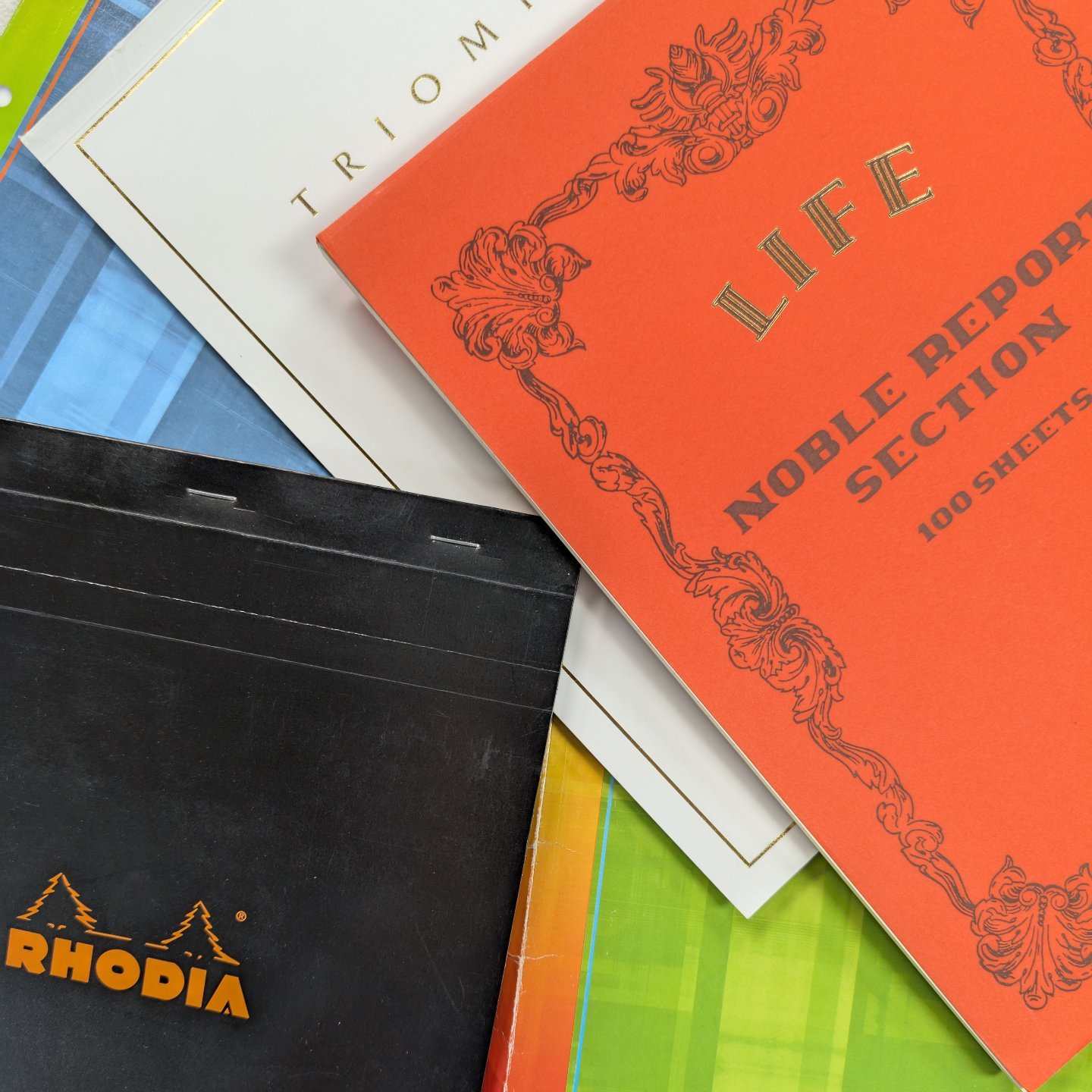A while back, you may recall that I wrote a piece on mechanical keyboards, which might be an even geekier interest of mine than fountain pens (or even woodcase pencils, if you can believe that). To recap, mechanical keyboards are those massive, heavy things that you may recall from the days of Apple IIs and IBM Juniors when we (well, when some of us) first learned to type. Big, loud, clacking things that sound like typewriters. They're awesome, and once I switched over from the cheapo rubber dome keyboards that come packed with every computer these days, I never looked back.
Side Note: I briefly discussed the difference between a mechanical keyboard and a rubber-dome or scissor-switch keyboard in my prior article, linked here, but if I've piqued your interest and you really want to get down in the weeds, then go visit MechanicalKeyboards.com and take a look at the wealth of information available on that site.
So why do I care about this stuff? Because between e-mail, research memoranda, and legal briefs, I probably type 30 to 50 pages a day. When I'm at home, my hobbies include blogging and writing fiction. I type a LOT, and I need a keyboard that maximizes speed and accuracy. Mechanical boards are much more accurate than the usual rubber dome keyboards, once you get used to them.
I started out with two Corsair K70 boards. The first, which had Cherry MX Red switches, I picked up at Best Buy on a whim. It's a good keyboard, and the red switches are nice, but I wanted something "clickier", with a more tactile feel akin to a typewriter. So I ordered the same board with Cherry MX Blues, which is nearly perfect for me with the docked Dell Latitude that I have to use for work. At home, I'm a Mac user, and I started getting annoyed with the lack of Mac-specific functions.
In the course of researching my next keyboard, I realized that MechanicalKeyboards.com is located about 15-20 minutes from my house, and they have a small showroom open during regular weekday business hours. Since I had the afternoon off, I took a drive out to Fairview, TN for a visit.
The guy manning the store was extremely personable (and patient). After hammering away on five or six boards for an hour or so, including some very nice (and expensive) keyboards from WASD, Vortex, and Ducky, I decided to go with the Matias Tactile Pro 4, which is regarded as the "standard" mechanical keyboard for the Mac.
The Matias Tactile Pro v.4 Mechanical Keyboard on my desk. It's big, ugly, and awesome.
Matias bills the Tactile Pro as the contemporary version of the Apple Extended Keyboard, often referred to as the "best keyboard Apple ever made." It uses a modern variant of the ALPS mechanical switches that Apple used back in the day. The keys are tactile, though not as "clicky" and loud as the Cherry MX Blues. Honestly, they feel just like the original Apple keyboards that I learned to type on back in school. Apart from a few hiccups, I'm pretty happy with it.
Things I like about the Matias include: (1) the multiple functions etched onto each keycap, accessible via the "Option" and "Shift+Option" combinations; (2) the tactile feel of the keys and the overall "clickiness" of the board; and (3) the white "classic Apple" color scheme. Some things that annoy me a bit about the Matias are: (1) the suspect quality control process, including a sticky "O" key that sometimes either fails to register or registers double presses; (2) the plasticky construction of the keyboard itself, as opposed to the brushed stainless and aluminum design of my Corsair; and (3) the lack of LED backlighting. The issue with the "O" key seems to be resolving itself as I break in the keyboard. I removed the keycap and sprayed around the switch with some compressed air, and the problem seems to be going away on its own as I type, but still, making sure all of the keys actually work out of the box is something you would think Matias would check before the keyboard left the factory. Overall, the fact that I have easy keyboard access to symbols and functions on my Mac simply by looking at the keys themselves outweighs the "cons." The Tactile Pro is a good keyboard.
Please be aware that I am not a (serious) gamer or coder. I'm coming at this from the angle of wanting a nice keyboard to write on. I also fully realize that the majority of my readers may very well have little to no interest in this post whatsoever, and I promise that I'll be back to blogging about all sorts of stationery goodness soon. But if you're sick of typing on crappy keyboards, and find yourself longing for what is essentially the modern equivalent of a typewriter, then visit my friends over at mechanicalkeyboards.com and give one a try. Their prices are fair, and for the most part are lower than what I've seen elsewhere on the internet, including Amazon.
I'll spare you the details of my new obsession with ergonomic computer mice. I have problems. I know. (If you really are curious, buy this one. If you can use all the functions, it's worth the money and is what I use at home. If your employer, like mine, locks down your computer to where you can't use the sidescrolling thumbwheel or any of the programmable features, the older version might be your best bet.)
DISCLAIMER: This post contains affiliate links, through which I may be compensated a small amount if you make a purchase from one or more of the sites linked to in this article. While I'd greatly appreciate it if you use these links to purchase something you are interested in, you are, of course, under no obligation to do so. Many thanks!