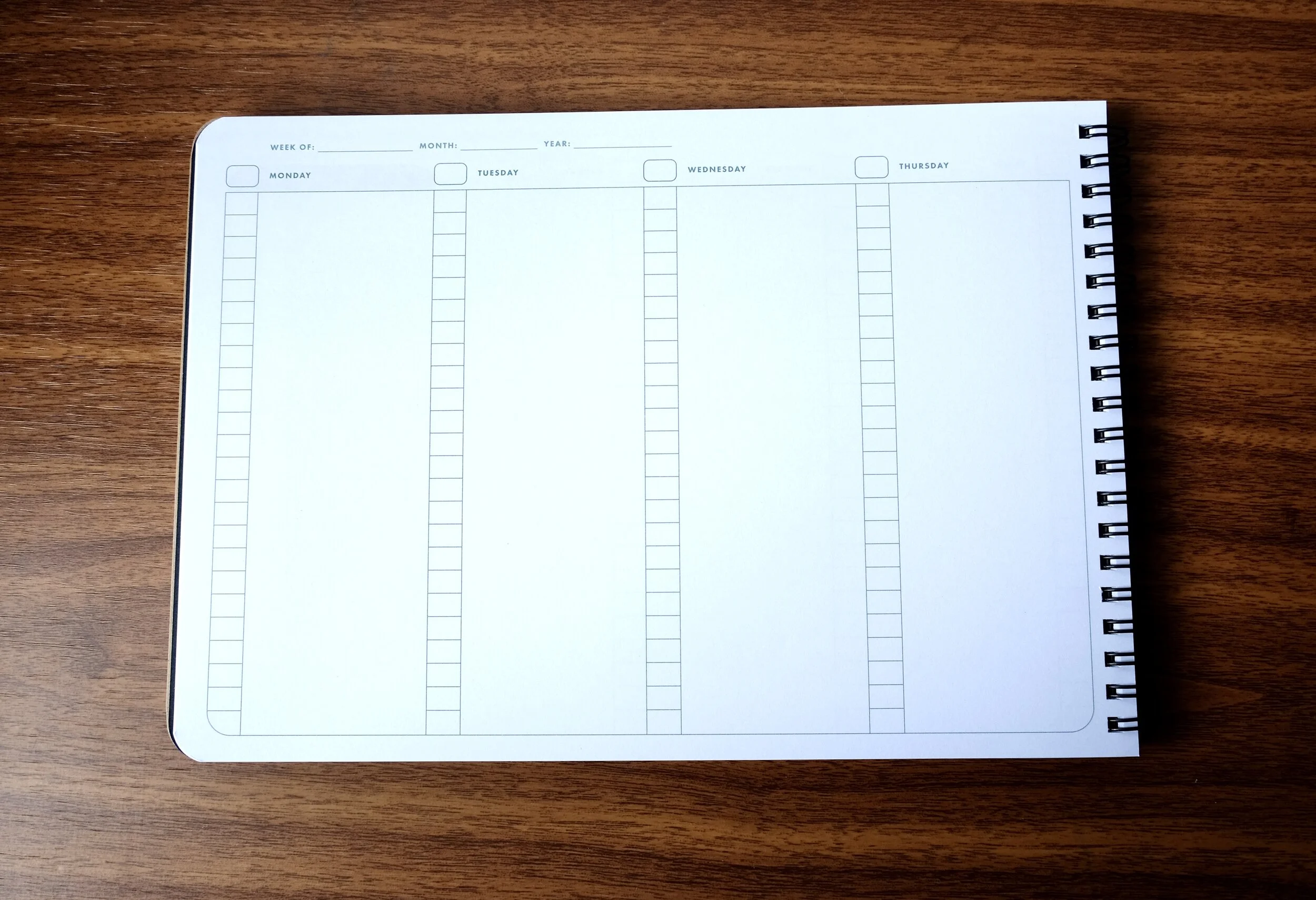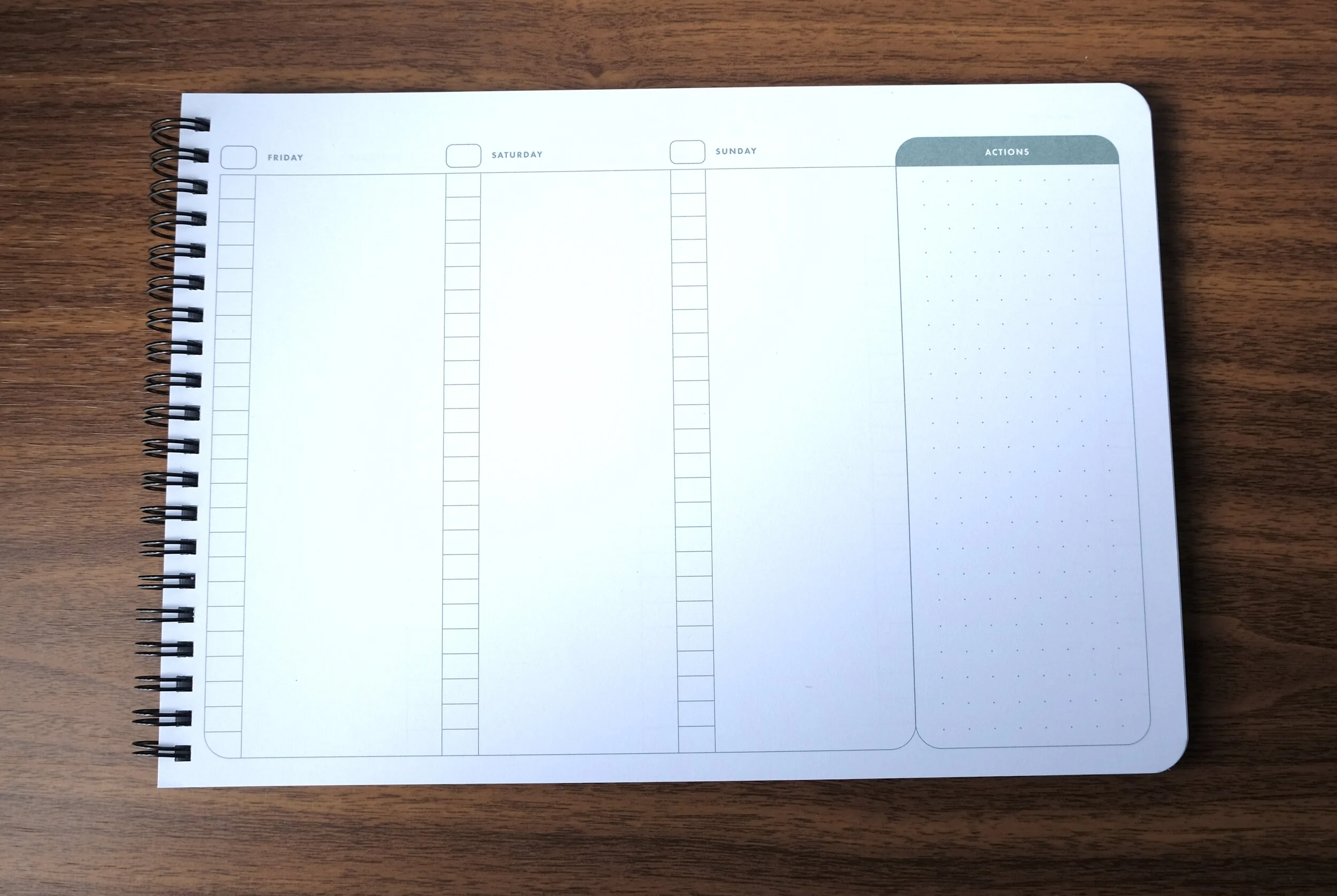I think we can all agree that this is one of the strangest “back-to-school” seasons in recent memory, and I for one was convinced that we would all be “back to work” as well. Right now, I’m convinced I will be operating remotely for the remainder of 2020, and possibly beyond as my employer decides whether it makes sense to retain the type of office space they once did. In light of what looks like a fundamental shift, I’ve been re-evaluating my own home office setup and routines.
When I talk about setup, I’m not referring to technology like printer, computer, and scanner, or even office furniture. I’ve always maintained a home office, and the “infrastructure” is there. I personally needed to focus on how I managed tasks and structured my time and environment in a way that ensured (1) I wasn’t working around the clock because I’m now living “at the office”; and (2) I wasn’t perpetually distracted and could maintain focus long enough to accomplish meaningful work.
Step One: Actually Using My Planner
No pointless in-person meetings on the schedule? No draining business travel sapping away at your time at home? Sounds great, in theory, until you realize that having large blocks of unstructured time is a double-edged sword. Sure, it can provide the flexibility you need to get caught up on a backlog of neglected projects or tasks, but if you’re like me, you can also find yourself spinning in circles, uncertain where to focus your energy, or even where to get started.
The Jibun Techo’s weekly layout packs a lot of information into a small format - perfect for commuting or travel but perhaps now an unnecessary compromise?
Lately, I’ve made more of an effort to add some structure to each day by planning out what I want to accomplish, sitting down each morning with my planner (currently a Kokuyo Jibun Techo) and loosely mapping out what I want to get done and how I want to allocate my time. I don’t plan down to the minute - in my line of work things tend to come up - but it’s helpful to pick two “key tasks” that will be the focus of my attention during the 9-12 and 1-6 time blocks, respectively. Of course, as I mentioned, myriad little things inevitably arise, such as phone calls, e-mail responses, and questions from colleagues, but as long as I complete or make meaningful progress on these two key items I consider the day a success.
It may be time for me to upgrade into a more spacious landscape format.
In light of how I’m working, I may shift to a different planner format. While I love the Jibun Techo, primarily because it packs a ton of information into a very compact format that’s helpful if you commute or travel a lot, in my current work situation I feel a bit constrained. Part of this is because I no longer track time on paper. My office moved to an app-based timekeeping and billing system, which is not only more convenient and efficient, but eliminated my need for a traditional dated, hours-based paper planner. Now that I use the Jibun Techo to plan tasks and projects, I find myself wishing that I had more space to make notes and break projects and tasks down into sub-parts. I’m strongly considering moving to a larger format such as the Write Notepads Weekly Planner Notebook, which actually has a somewhat similar layout to the Jibun Techo but is undated and offers a larger week-to-two-pages landscape format. Because I can’t bear to abandon a planner in the middle of the year, I’ll likely finish 2020 with the Jibun Techo and switch over for 2021.
With this sitting on my desk, it gives new meaning to paralysis-by-choice.
Eliminating Distraction (As Much As I Can)
While working from home can be convenient, it can also be endlessly distracting. In addition to partners, kids, and pets all (mostly) wanting you to be available, you have to contend with being surrounded by your own unfinished books, video games, and home improvement projects, all of which are probably going to look a lot more interesting than whatever business you’re working on at the moment. Personally, I find myself trying to practice law while sitting in the middle of the world’s most disorganized stationery store, constantly tempted to switch pens or ink or paper or otherwise “just try something new.” This week I decided to challenge myself by picking one writing instrument in the morning- whether that be a fountain pen, ballpoint, or pencil - and committing to use that one thing for the entire workday. No changes. Honestly, this simple change has made a huge difference in my focus and productivity, which in turn ends up giving me more time with my hobbies after hours. If you don’t work on paper like me, you can substitute “writing instrument” for “writing app,” “keyboard,” or whatever tends to distract you during the day.
Today’s choice: Lamy 2000 Bauhaus 100th Anniversary edition.
Though I’m far from a hardcore productivity geek, I love tinkering with analogue tools, note-taking setups, and, yes, even technology. Though this may be a dangerous question to ask, I’m interested in hearing from you, readers. What changes have you made if you’ve had to start working from home? What worked? What didn’t? Feel free to post in the comments or contact me directly (through the site or via joe@gentlemanstationer.com). I'm also planning on opening up a discussion via Instagram.
Disclaimer: I purchased all products featured in this review with my own funds. I am an authorized retailer of Write Notepads products via the T.G.S. Curated Shop.